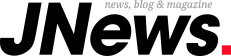When buying a computer, there are several factors to consider to ensure you get the right device for your needs. Here are some key things to keep in mind.

- Purpose: – Determine what you will primarily use the computer for. Are you a gamer, a graphic designer, a student, or an office worker? Your usage will dictate the specifications you need.
- Operating System:– Choose between Windows, macOS, or Linux based on your preference and software requirements. Consider compatibility with the programs you need to run.
- Form Factor:- Decide whether you need a desktop, laptop or tablet. Consider portability, space limitations and your usage patterns.
- Specifications: – Pay attention to the processor (CPU), RAM, storage (HDD/SSD), and graphics card (GPU). Higher specifications generally mean better performance, but they also come at a higher price.
- Budget:- Determine how much you’re willing to spend and balance it with your requirements. Consider both the upfront cost and potential future upgrade costs.
- Brand and Reputation:- Research the reputation of different brands for reliability, customer service, and build quality. Read reviews and user experiences to make an informed decision.
- Display:- Consider the size and resolution of the display, especially if you’ll be working with graphics or watching videos. Look for features like high refresh rates and color accuracy if needed.
- Connectivity:- Check the number and type of ports available (USB, HDMI, Thunderbolt, etc.) to ensure compatibility with your peripherals and accessories.
- Battery Life:- If you’re buying a laptop or tablet, consider the battery life, especially if you need to use it on the go for extended periods.
- Upgradeability: Determine if the computer allows for easy upgrades in the future, such as adding more RAM or swapping out the storage drive.
- Warranty and Support: Look for a warranty that covers hardware failures and defects. Consider the availability and quality of customer support from the manufacturer or retailer.
- Security: Evaluate the built-in security features such as fingerprint readers, face recognition, or hardware TPM modules, especially if you’ll be handling sensitive data.
- Ergonomics and Design: Consider factors like keyboard comfort, trackpad/mouse usability, and overall build quality for long-term usability and comfort.